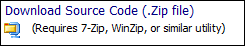Visual Basic code for Toolbar Button

02/07/2019
At the top of Internet Explorer, every user’s command bar/toolbar may have a unique arrangement of buttons, if the user has reordered or added buttons.
Example of Internet Explorer Command Bar: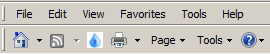
The program will analyze the existing IE command bar, and then insert a button at the position that has been compiled into the code.It is written in VB.NET and is backward-compatible with previous versions of Internet Explorer (IE 5.5 to IE 11).After the browser has been restarted, the new command bar will appear.
Click on the links below for VB or Text versions of the main program module:

To change the values for the toolbar button, the destination URL, unique GUID, and desired toolbar position can be modified in the Private Sub tgt_inst_Load subroutine and then the code recompiled using Visual Studio 2010 or higher.
To download the complete project source code and documentation in Zip format click here:
To evaluate a sample installer for Windows, please click on the link below on a Windows machine:
Source Code for all projects can be found on github at: github.com/FirstButton/FirstButton