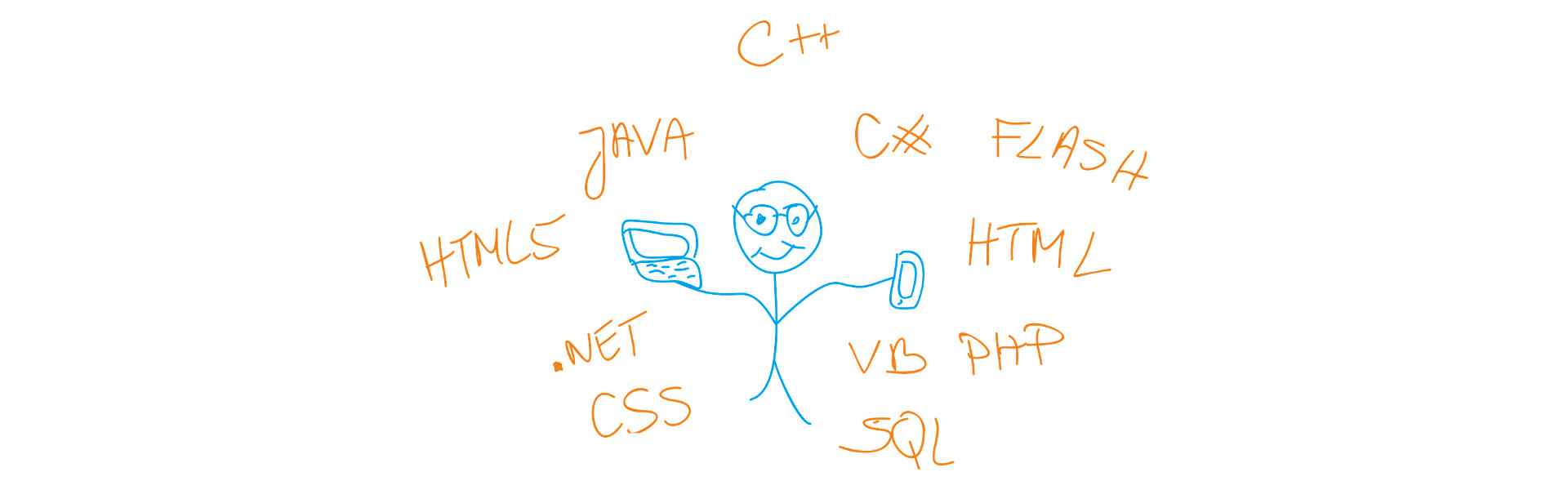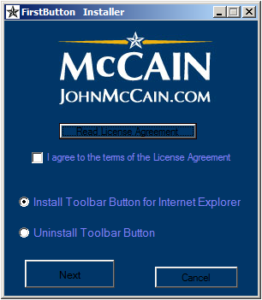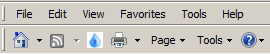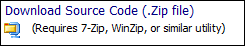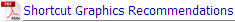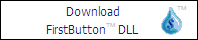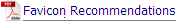Firefox Version Problems

Support for extensions using XUL/XPCOM or the Add-on SDK was removed in Firefox 57,
released November 2017.
Unfortunately, the Firefox version of FirstButton utilizes the XUL/XPCOM architecture for installing a button on the Toolbar.
Starting from Firefox 57, only extensions developed using WebExtensions APIs will be
supported on Desktop Firefox and Firefox for Android.
At this time, there is no plan to update the Firefox Extension.
Please feel free to fork the code from github.com/FirstButton/FirstButton_Firefox, if you wish to update the code.